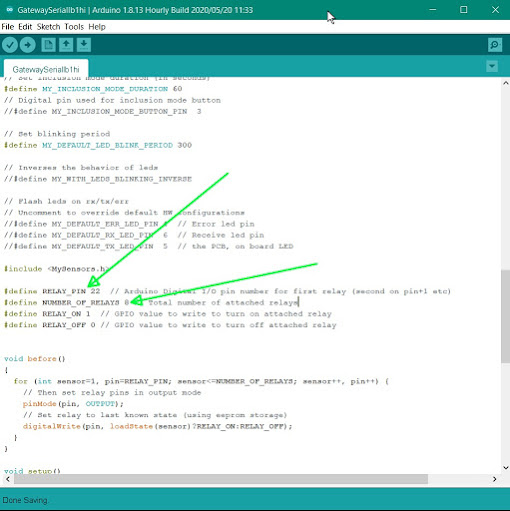TIPS & Suggestions
- In the terminal, the command: sudo raspi-config
- Position seven Advanced Options
- Position A8 GL Driver
- enter
- Change G1 - Legacy to
- G2 - OpenGL desktop driver (Fake KMS)
- OK
Antenna Toggle Control for HL2: Current Solutions and Workarounds
Currently, there’s no built-in solution in HL2 software to control the antenna toggle during reception (RX) or manage other peripherals directly from the front panel. In my view, the RX antenna toggle should be a core radio function, not reliant on external devices. As a temporary workaround, an Arduino and Raspberry Pi 4 (Pi4) duo is used. The Pi4 remotely manages the Arduino over TCP/IP.
Note: The OpenHPSDR beta 3.50 test version includes front-panel control for this, but it’s still under development and not fully stable.
For remote management—whether over LAN/WAN, between rooms, floors, a garden terrace, or a holiday cabin—the Raspberry Pi acts as a mediator. The Arduino connects to the Pi via USB, and the Pi is controlled remotely through TCP/IP over LAN or WAN. Alternatively, the Raspberry Pi alone can handle this using remote GPIO, provided the number of relays needed isn’t too high.
What’s a Toggle?
The toggle function lets you switch between the main antenna and a receiving antenna during RX. When the PTT (push-to-talk) button is pressed, it always switches to the main antenna.
Script Code for Raspberry Pi and Arduino via USB
Below is the script setup for linking a Raspberry Pi and Arduino over USB. It uses two parts:
- GatewaySerial: Uploaded to the Arduino.
- RelayActuator: From the MySensors library, with modifications.
GatewaySerial Details
Upload this to the Arduino after modifications. It allows remote communication with the Arduino via the Raspberry Pi over a network (local LAN or WAN/Internet). Changes from the original GatewaySerial script are highlighted (e.g., including the MySensors library).
Modifications to GatewaySerial
To integrate RelayActuator functionality, I made these tweaks:
- Changed BINARY to LIGHT in the presentation function.
- Set #define RELAY_PIN to the pin number of the first relay (e.g., your relay’s connection point).
- Defined #define NUMBER_OF_RELAYS as the total relays used (e.g., I use 8).
- Commented out #define MY_RADIO_RF24 with // since RF24 isn’t needed here.
Hardware Notes and Safety Tips
Caution with I2C Communication:
When connecting a Raspberry Pi to an Arduino (except Arduino Due), watch the voltage levels. The Pi uses 3.3 V logic, while most Arduinos use 5 V (Arduino Due is 3.3 V). Mixing these without care can damage components.
Using 5V Relays with Raspberry Pi:
For small projects, I pair 5V relays with the Pi. The Pi’s GPIO header provides 5V at pins 2 or 4 to power relay coils, but the control logic stays at 3.3 V. (This is similar to using an MCP23008 expander.) The GPIO doesn’t directly drive the coil.
Safety Recommendation:
Use level converters or a simple Darlington transistor array for safer connections. This is critical even if your actuators or sensors don’t use pull-up resistors tied to open-collector outputs—some devices might have them built in.
Modified code below: * The MySensors Arduino library handles the wireless radio link and protocol
* between your home built sensors/actuators and HA controller of choice.
* The sensors forms a self healing radio network with optional repeaters. Each
* repeater and gateway builds a routing tables in EEPROM which keeps track of the
* network topology allowing messages to be routed to nodes.
*
* Created by Henrik Ekblad <henrik.ekblad@mysensors.org>
* Copyright (C) 2013-2019 Sensnology AB
* Full contributor list: https://github.com/mysensors/MySensors/graphs/contributors
*
* Documentation: http://www.mysensors.org
* Support Forum: http://forum.mysensors.org
*
* This program is free software; you can redistribute it and/or
* modify it under the terms of the GNU General Public License
* version 2 as published by the Free Software Foundation.
*
*******************************
*
* DESCRIPTION
* The ArduinoGateway prints data received from sensors on the serial link.
* The gateway accepts input on serial which will be sent out on radio network.
*
* The GW code is designed for Arduino Nano 328p / 16MHz
*
* Wire connections (OPTIONAL):
* - Inclusion button should be connected between digital pin 3 and GND
* - RX/TX/ERR leds need to be connected between +5V (anode) and digital pin 6/5/4 with resistor 270-330R in a series
*
* LEDs (OPTIONAL):
* - To use the feature, uncomment any of the MY_DEFAULT_xx_LED_PINs
* - RX (green) - blink fast on radio message received. In inclusion mode will blink fast only on presentation received
* - TX (yellow) - blink fast on radio message transmitted. In inclusion mode will blink slowly
* - ERR (red) - fast blink on error during transmission error or receive crc error
*
*/
// Enable debug prints to serial monitor
#define MY_DEBUG
// Enable and select radio type attached
//#define MY_RADIO_RF24
//#define MY_RADIO_NRF5_ESB
//#define MY_RADIO_RFM69
//#define MY_RADIO_RFM95
// Set LOW transmit power level as default, if you have an amplified NRF-module and
// power your radio separately with a good regulator you can turn up PA level.
#define MY_RF24_PA_LEVEL RF24_PA_LOW
// Enable serial gateway
#define MY_GATEWAY_SERIAL
// Define a lower baud rate for Arduinos running on 8 MHz (Arduino Pro Mini 3.3V & SenseBender)
#if F_CPU == 8000000L
#define MY_BAUD_RATE 38400
#endif
// Enable inclusion mode
#define MY_INCLUSION_MODE_FEATURE
// Enable Inclusion mode button on gateway
//#define MY_INCLUSION_BUTTON_FEATURE
// Inverses behavior of inclusion button (if using external pullup)
//#define MY_INCLUSION_BUTTON_EXTERNAL_PULLUP
// Set inclusion mode duration (in seconds)
#define MY_INCLUSION_MODE_DURATION 60
// Digital pin used for inclusion mode button
//#define MY_INCLUSION_MODE_BUTTON_PIN 3
// Set blinking period
#define MY_DEFAULT_LED_BLINK_PERIOD 300
// Inverses the behavior of leds
//#define MY_WITH_LEDS_BLINKING_INVERSE
// Flash leds on rx/tx/err
// Uncomment to override default HW configurations
//#define MY_DEFAULT_ERR_LED_PIN 4 // Error led pin
//#define MY_DEFAULT_RX_LED_PIN 6 // Receive led pin
//#define MY_DEFAULT_TX_LED_PIN 5 // the PCB, on board LED
#include <MySensors.h>
#define RELAY_PIN 22 // Arduino Digital I/O pin number for first relay (second on pin+1 etc)
#define NUMBER_OF_RELAYS 8 // Total number of attached relays
#define RELAY_ON 1 // GPIO value to write to turn on attached relay
#define RELAY_OFF 0 // GPIO value to write to turn off attached relay
void before()
{
for (int sensor=1, pin=RELAY_PIN; sensor<=NUMBER_OF_RELAYS; sensor++, pin++) {
// Then set relay pins in output mode
pinMode(pin, OUTPUT);
// Set relay to last known state (using eeprom storage)
digitalWrite(pin, loadState(sensor)?RELAY_ON:RELAY_OFF);
}
}
void setup()
{
}
void presentation()
{
// Send the sketch version information to the gateway and Controller
sendSketchInfo("Relay", "1.0");
for (int sensor=1, pin=RELAY_PIN; sensor<=NUMBER_OF_RELAYS; sensor++, pin++) {
// Register all sensors to gw (they will be created as child devices)
present(sensor, S_LIGHT);
}
}
void loop()
{
}
void receive(const MyMessage &message)
{
// We only expect one type of message from controller. But we better check anyway.
if (message.getType()==V_STATUS) {
// Change relay state
digitalWrite(message.getSensor()-1+RELAY_PIN, message.getBool()?RELAY_ON:RELAY_OFF);
// Store state in eeprom
saveState(message.getSensor(), message.getBool());
// Write some debug info
Serial.print("Incoming change for sensor:");
Serial.print(message.getSensor());
Serial.print(", New status: ");
Serial.println(message.getBool());
}
}